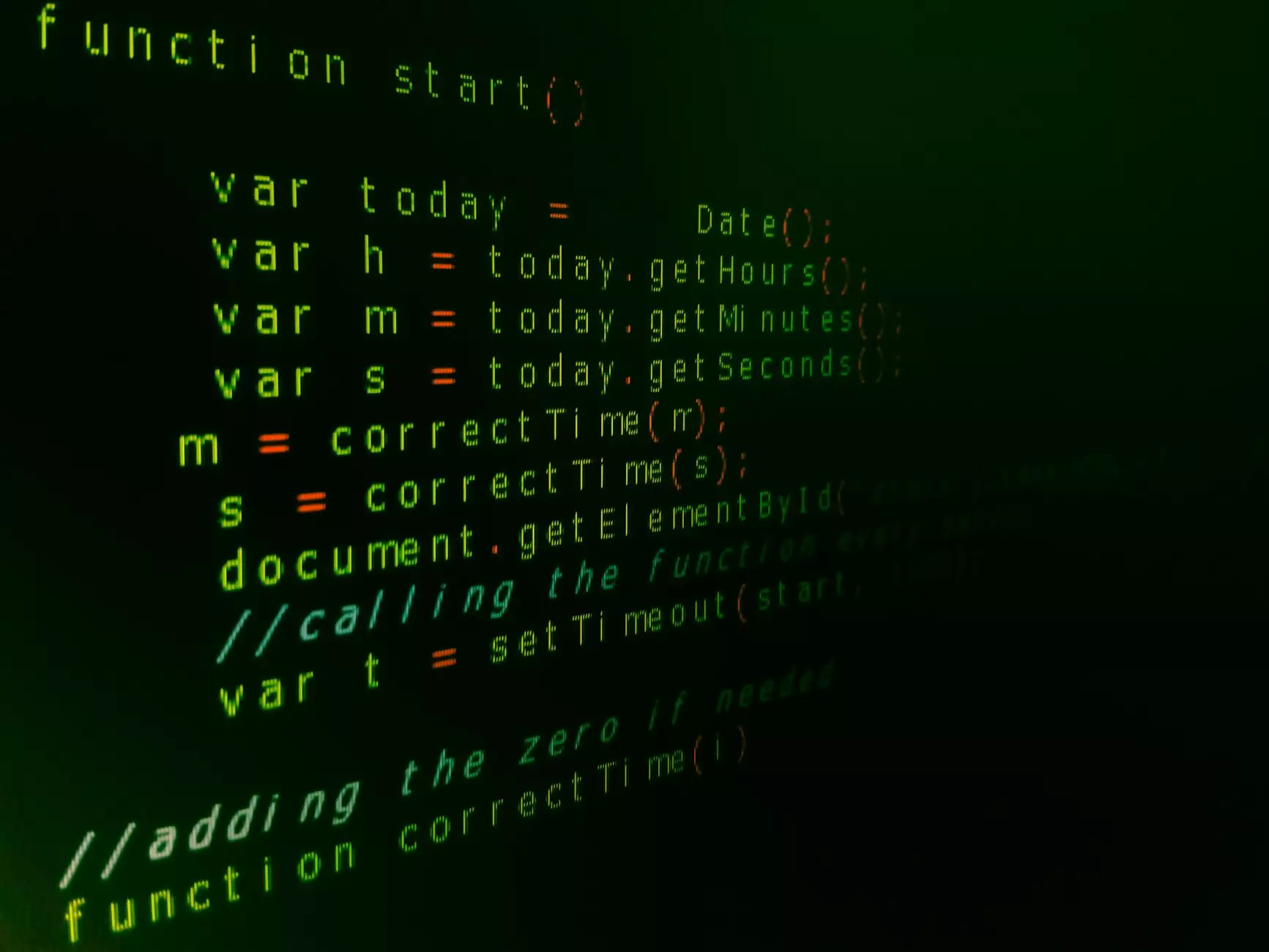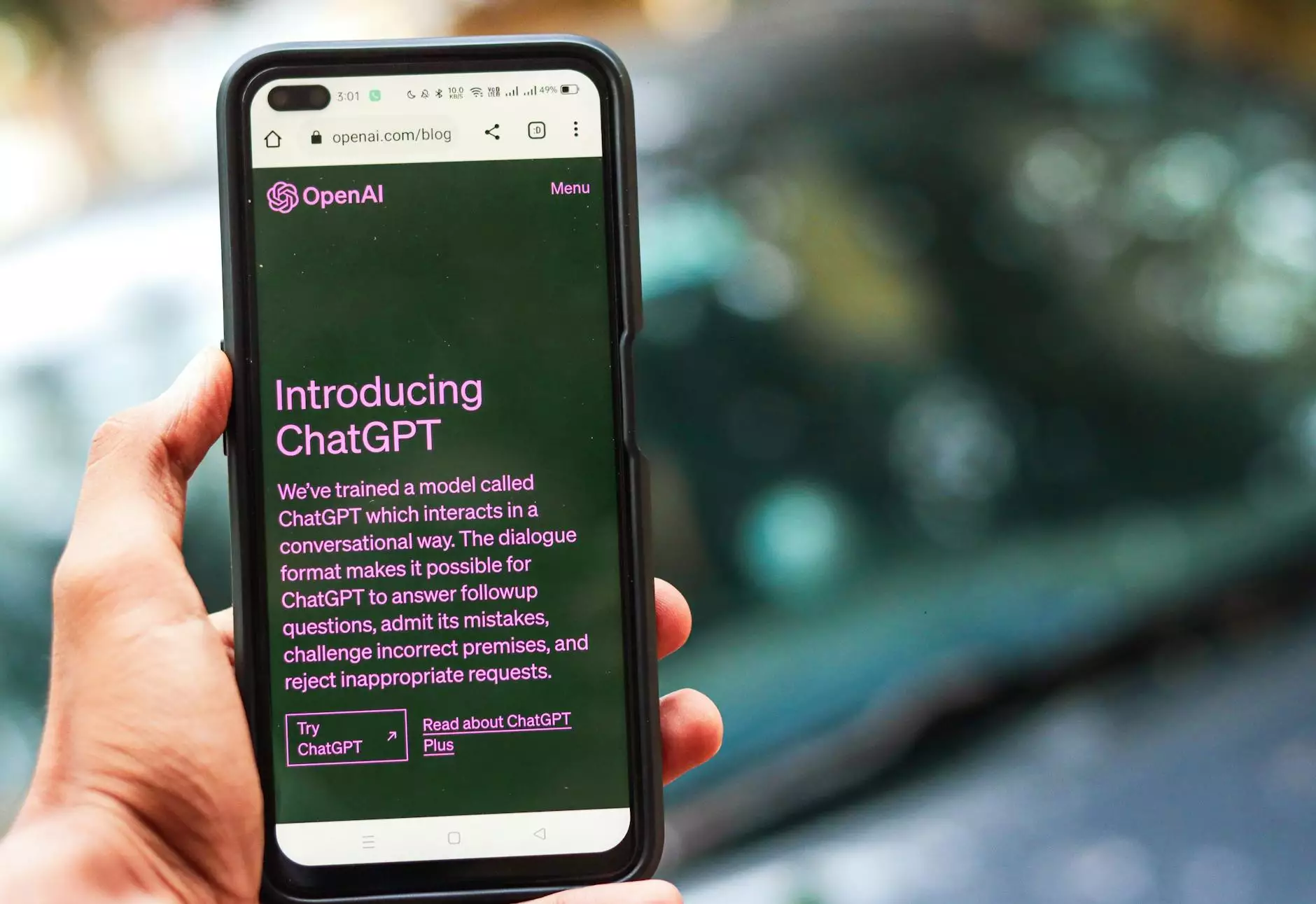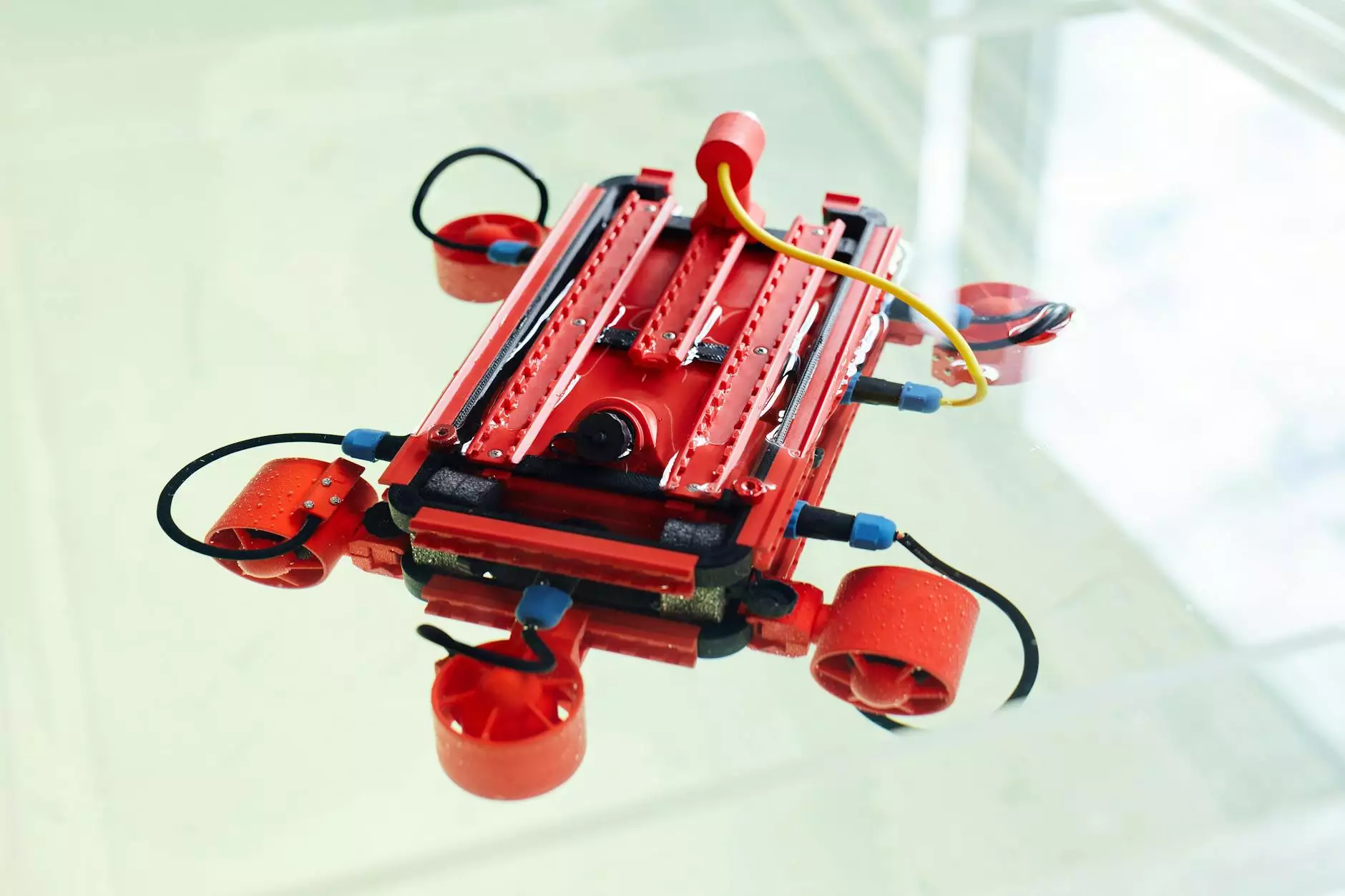Maximizing Results: Google Analytics A/B Testing
Website Development
The Power of A/B Testing in Google Analytics
Google Analytics is a powerful tool that enables website developers and business owners to gather valuable data insights about their online platforms. One of the key features that Google Analytics offers is A/B testing, also known as split testing. A/B testing allows you to compare two versions of a webpage or app to determine which one performs better in terms of user engagement, conversions, and overall success.
Getting Started with A/B Testing in Google Analytics
Before diving into A/B testing, it's crucial to have a clear goal in mind. Identify what specific element you want to test, whether it's a headline, call-to-action button, layout, or any other component of your website. By setting clear objectives, you can measure the effectiveness of your tests more accurately.
Creating Variants for Testing
Once you have identified the element you want to test, you can create variants of that element to test against each other. For example, if you want to test two different versions of a call-to-action button, you can create Variant A and Variant B to see which one resonates better with your audience.
Setting Up Experiments in Google Analytics
To conduct A/B testing in Google Analytics, you need to set up experiments within the platform. Google Analytics provides a user-friendly interface that allows you to create, monitor, and analyze A/B tests seamlessly. By following the step-by-step instructions provided, you can easily set up experiments and track the results in real-time.
Interpreting Test Results
Once your A/B test is complete, it's time to analyze the results and draw meaningful insights from the data. Look for key metrics such as conversion rates, bounce rates, time on page, and other relevant data points to determine which variant performed better. By understanding the data, you can make informed decisions about optimizing your website for better results.
Best Practices for Successful A/B Testing
- Test One Variable at a Time: To get accurate results, focus on testing one element at a time rather than multiple changes simultaneously.
- Define Success Metrics: Clearly define what success looks like for your A/B test to measure the impact of your changes effectively.
- Test Consistently: Regular testing and experimentation are key to ongoing improvement and optimization of your website.
- Iterate Based on Data: Use the insights gained from A/B testing to make data-driven decisions and continuously enhance your website performance.
Conclusion
Google Analytics A/B testing is a valuable tool for website developers and business owners looking to enhance their online presence and drive better results. By leveraging the power of A/B testing, you can make informed decisions, optimize user experience, and achieve your business goals more effectively. Design by Enlightenment is committed to helping businesses navigate the world of A/B testing in Google Analytics for exceptional results.