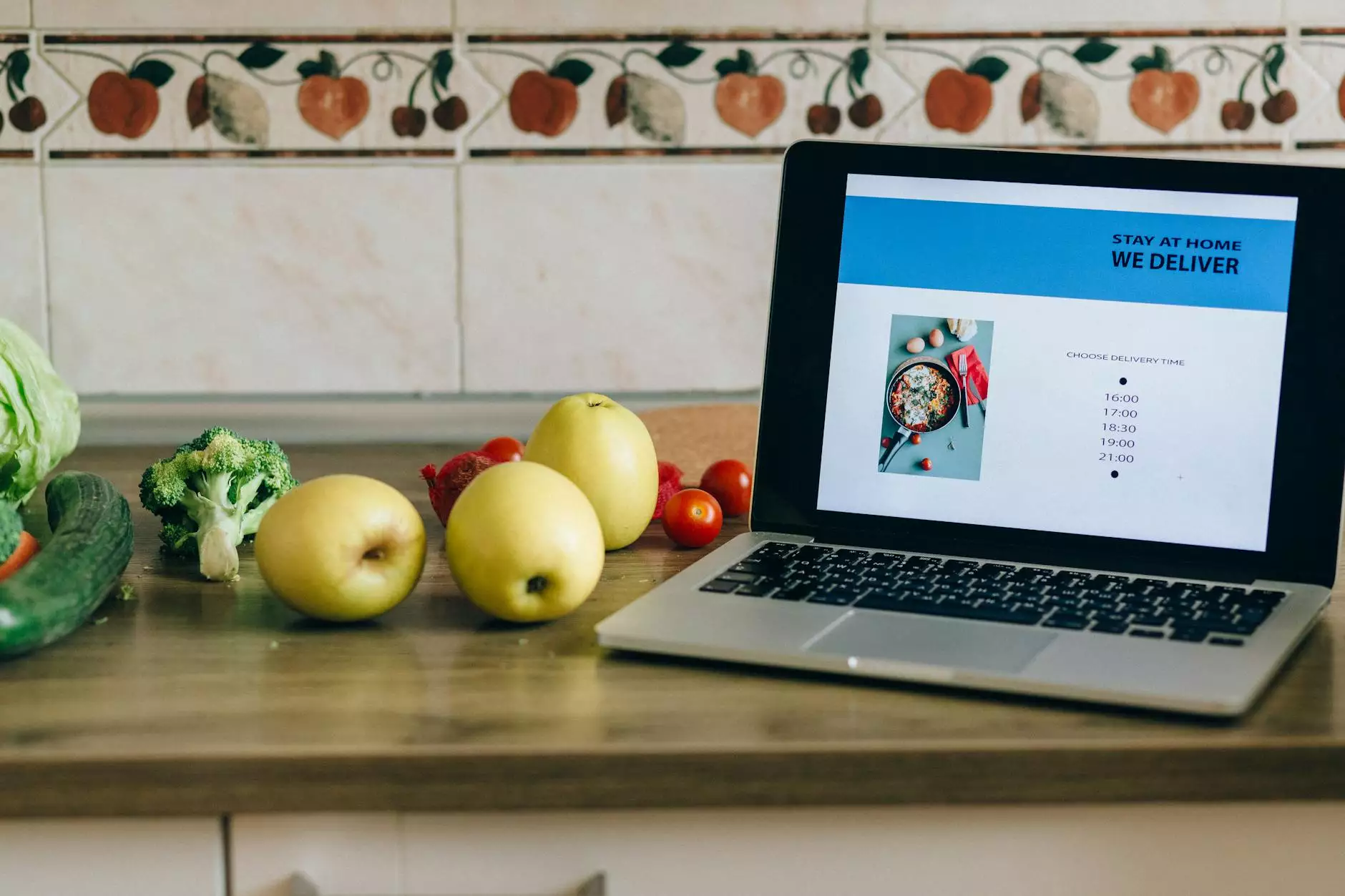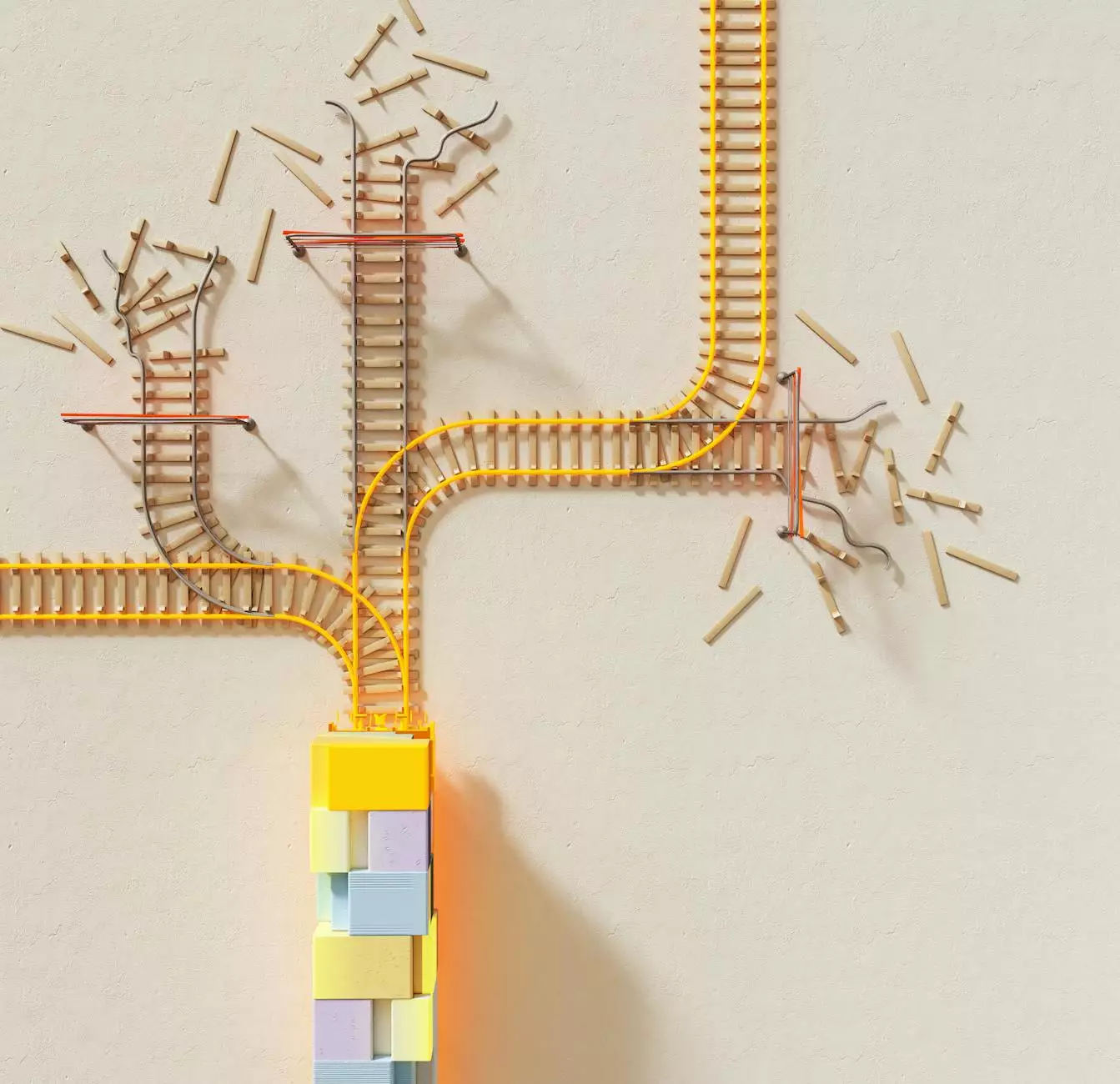How to Search Within a Website on Google
SEO
Welcome to Design by Enlightenment, your go-to destination for professional website development services. If you've ever found yourself struggling to locate specific information within a website, you're not alone. Fortunately, Google offers a powerful site search feature that can help you pinpoint exactly what you're looking for. In this comprehensive guide, we'll delve into the various methods and techniques you can utilize to search within our website effectively using Google.
Using Google's Site Search Feature
Google's site search functionality enables you to narrow down your search results to a specific website, such as Design by Enlightenment. This can be incredibly useful when you're looking for particular services, products, or information within our site. To initiate a site-specific search on Google, simply follow these steps:
- Open your web browser and navigate to Google's homepage.
- In the search bar, type "site:" followed by our website URL, for example, site:designbyenlightenment.com.
- After the site: prefix, enter the specific keywords you want to search for within our website.
- Hit enter or click on the search button to view the tailored search results that match your query.
Benefits of Searching Within a Website on Google
By utilizing Google's site search feature, you gain several advantages when seeking information within our website:
- Efficiency: Searching within a website streamlines the process and saves you time by displaying only relevant results.
- Accuracy: You can pinpoint specific details or pages within Design by Enlightenment's site with precision.
- Comprehensiveness: Google's robust search algorithms ensure that you receive comprehensive search results tailored to our website.
Best Practices for Site Search on Google
To make the most out of Google's site search functionality on Design by Enlightenment, consider these tips and best practices:
- Use Specific Keywords: Be precise with the keywords you enter to refine your search results further.
- Utilize Advanced Search Operators: Google offers various advanced search operators, such as quotation marks for exact phrases or the wildcard (*) for partial matches.
- Explore Filter Options: Take advantage of Google's filter options to narrow down your search results by date, file type, or other criteria.
- Optimize Your Search Query: Experiment with different search terms to find the most relevant information within our website.
Enhancing Your Search Experience
At Design by Enlightenment, we are committed to providing a seamless and intuitive user experience. By mastering the art of searching within our website using Google, you can navigate our pages effortlessly and access the information you need promptly. Whether you're exploring our website for web development services, blog articles, or portfolio projects, Google's site search feature empowers you to find exactly what you're looking for.
Remember, effective site search is not only about finding information quickly but also about enhancing your overall browsing experience. Take advantage of Google's powerful search capabilities to delve deep into Design by Enlightenment's content and discover the wealth of resources available at your fingertips.
Empower yourself with the knowledge and tools to search within a website on Google effectively. Unleash the full potential of our website's vast information resources with targeted, precise searches tailored to your needs.